
Wi-Fi High Radiation Warning
When the Wi-Fi signal is poor, phones emit higher levels of radiation and heat to ensure connection.
If you are on a call, WaveLess will warn you if the signal becomes weak with a notification.
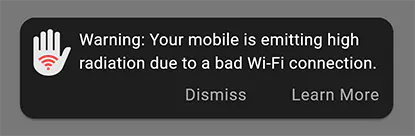
Most of the time, this happens because the phone is too far from the router, causing a weak signal.
For example, that can happen if you are using your phone in your backyard.
What should I do?
Move closer to the Wi-Fi source, but not closer than 2 feet (about 1 meter).
What if I'm on an important call?
Turn on speaker mode, put it on a stand or table away from your body, and make sure that your head is as far away from the phone as possible.
Get The Best Radiation Protection
Radiation protection is best achieved through prevention! We call it The WaveLess Method:
The App intelligently warns you when radiation and heat exposure levels are high.
It does it at all moments of dangerous exposure, without interfering with your digital life.

- Wi-Fi High Radiation Warning: When having a call, protect your brain & be aware of high EMF phone radiation.
- Phone Distance Trainer: The app teaches your child how to avoid body contact with the device when on a phone or video call.
- More Education - Less Radiation: Stay informed with EMF Protection Useful Tips.

